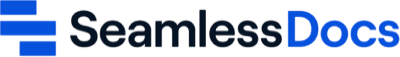
“With Filestack, we save our customers hundreds of hours that would otherwise be spent consolidating files.”
Exporting Files Individually is Messy
Imagine having to review hundreds of applications, each with tens of file attachments – images, PDFs, and other document formats – and having to download each file individually. That’s hundreds of separate files, jumbled together, clogging up your email or your desktop. Yikes!
That was the way county clerks worked before SeamlessDocs.
SeamlessDocs provides a service that allows governments to convert all their PDFs and forms into fillable, secure online versions that can be completed and signed from any device. Over 25 million citizens in hundreds of cities in and around the country are active on SeamlessDocs, which means there are millions of files regularly being uploaded to applications, and exported to government officials for review.
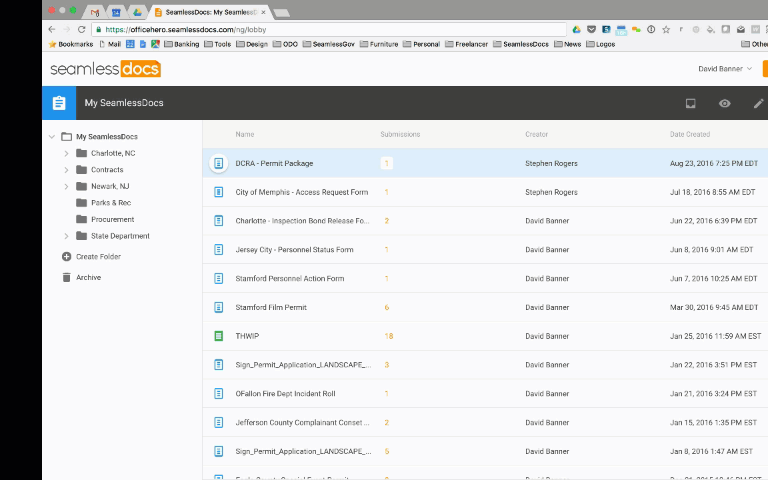
SeamlessDocs dashboard
Since its inception, SeamlessDocs has relied on Filestack to handle all of their file uploads. Felix Sargent, VP of Product, especially likes that Filestack integrates directly with consumer file storage locations such as Dropbox, Box, Google Drive and more so that users can conveniently upload files from the locations they use most. Meaning his users can spend less time filling out forms, and are more likely to complete applications.
Removing the mess – Export to a Zip File
Now, with the release of Filestack’s new zip file export feature, SeamlessDocs will be using Filestack to handle file exports as well. The zip file export feature enables Seamless Docs to export all files from an application into one zip file. So instead of 100 individual files that need to be downloaded one at a time, the government official can easily consolidate all of the information they need quickly into one zip file.
This means a lot less tedious work on the reviewer’s side. The reviewer can now focus on reviewing applications, and not organizing files.
Not only does the Zip transformation compile all of the files into one folder, but it also compresses the files so that they download faster and take up less storage. Data transfer starts the second the compression starts to ensure top speed for even huge quantities of large files.
The Code
The way the zip export works is simple. Similar to Filestack’s usual file transformations, the developer can simply add a “zip” conversion parameter to the URL to bundle an array of files into a zip file.
The basic structure to compress multiple files using Filestack handles is:
https://process.filestackapi.com/zip/[handle_#1,handle_#2,handle_#3]
For example, to make a zip file that contains the following images:
When you make a call to:
GET /zip/[files]
$ curl -g https://process.filestackapi.com/zip/[u330JpHeShS8eK1wdYV0,XyiMHLohQnz7HJbLNkvn,jnDfD8f7Tpq0BqCGwvS4] -X GET > file.zip
You are returned a compressed file that includes all files from the files array.
Click below to see:
Pretty cool, right?
Filestack is proud to help companies like SeamlessDocs enhance their file upload and export functionality and improve their user experience – all without much developer time on their end.