“We could have built our own image workflows, but it probably wouldn’t have been efficient and probably wouldn’t have been on the right architecture for such a specialized task.”
What is Pingboard?
A key trait of disruptive companies is turning seemingly ordinary things into elegant, interesting and useful solutions. Pingboard is a great example in their pursuit of perfecting company org charts for fast growing organizations. By allowing companies of all sizes to collect employee info and organizational structure into one place, workforce planning and collaboration happen more freely and with better results.
How did Pingboard hear about Filestack?
Rob Eanes, founder and CTO of Pingboard, has been building web apps for a long time, so he’s written his fair share of file upload solutions. The result was never as good as he wanted. Since seamless file uploads are key to Pingboard, he started searching for a solution that was simple to integrate and use. After reviewing a number of options, he decided on Filestack. When asked why, Rob explained, “In my experience, the effort and time spent on the docs is a good indication of the quality of the product and Filestack’s are great.”
How is Pingboard using Filestack?
According to Eanes, “The number one thing employees love about Pingboard is that it helps them put a face to a name. Photos are important to the whole experience, including our dynamic org chart.”
With the popularity of social media and the rising fragmentation of user data stored across multiple cloud storage options, you can’t always count on someone having the right file available on their hard drive. Filestack ensures every person in the company has the ability to personalize their profile by uploading a local file or by connecting to Facebook, Twitter, Instagram, and other sites.
The perfect picture of your employee isn’t always the perfect picture for Pingboard’s design. That’s why all pictures are normalized using Filestack’s processing engine, even if they weren’t uploaded using Filestack. By starting with Filestack’s Facial Detection capability, Pingboard has built a workflow that crops, resizes, and adds a dynamic background. Pingboard turns photos into the perfect image by programmatically controlling the size, shape and aspect ratio for the app’s web and mobile layouts.
“The number one thing employees like about Pingboard is that it helps put a face to a name, pictures are important and it’s something we try to incorporate into an org chart as soon as possible “
Photos are a solved problem
Photos are core to the Pingboard experience. The more photos are added, the more employees use the service and the more valuable it becomes to an organization. In this way, Filestack has had a positive influence on Pingboard’s customer retention. “It’s simplified the process of managing user photos while allowing us to focus on building new features that address the challenges our customers are facing,” says Eanes.
Efficiency is an important byproduct of Pingboard’s integration of Filestack’s image management services. “The processing is more work than the upload,” Eanes points out. While Pingboard could have built their own image transformation engine, he admits it would be a challenge to build something efficient and scalable. More importantly, it would distract the company from their core focus. “We’d rather partner with experts in file management and photo transformation.”
A better experience means less support
In addition to saving developer hours, Eanes believes using Filestack has reduced the company’s support workload. “Support requests often involve simple things like password resets and problems with file uploads. Filestack just works and the result is fewer questions.”
What does the future hold?
Eanes is looking for new ways to leverage Filestack’s capabilities to streamline other aspects of Pingboard’s growing business. One possibility is to use Filestack’s Document Transformations to jumpstart the onboarding experience. New customers could upload their organizational charts in a variety of formats, providing the foundation for their employee directory and org chart on Pingboard. The options are endless.
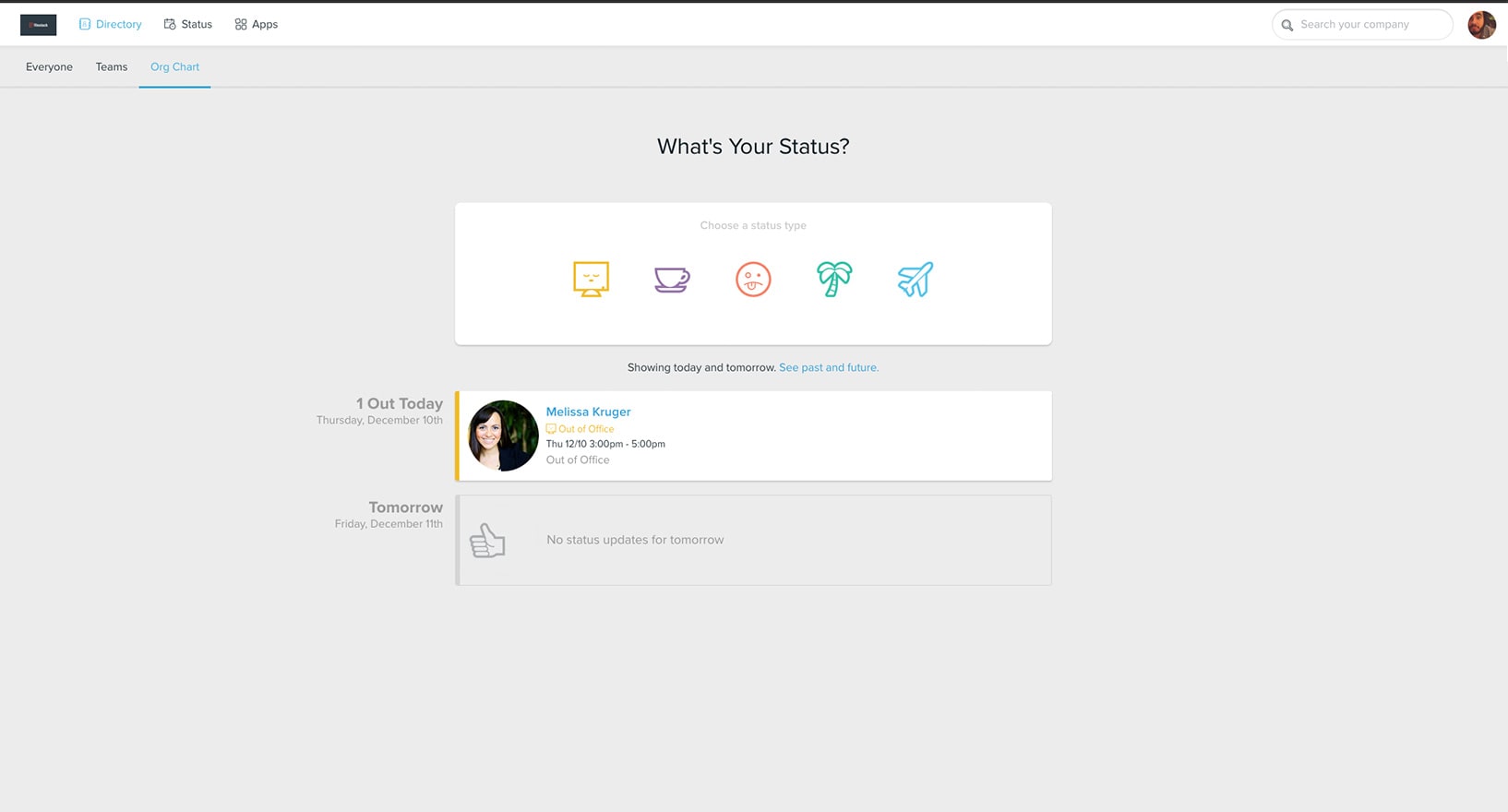
Pingboard dashboard