End-to-End Content Management Solution
Froala’s full-fledge WYSIWYG rich editor will take care of the HTML so you can focus on content while Filestack powerful CMS solution allows you to edit photos before uploading them using an intuitive photo editor.
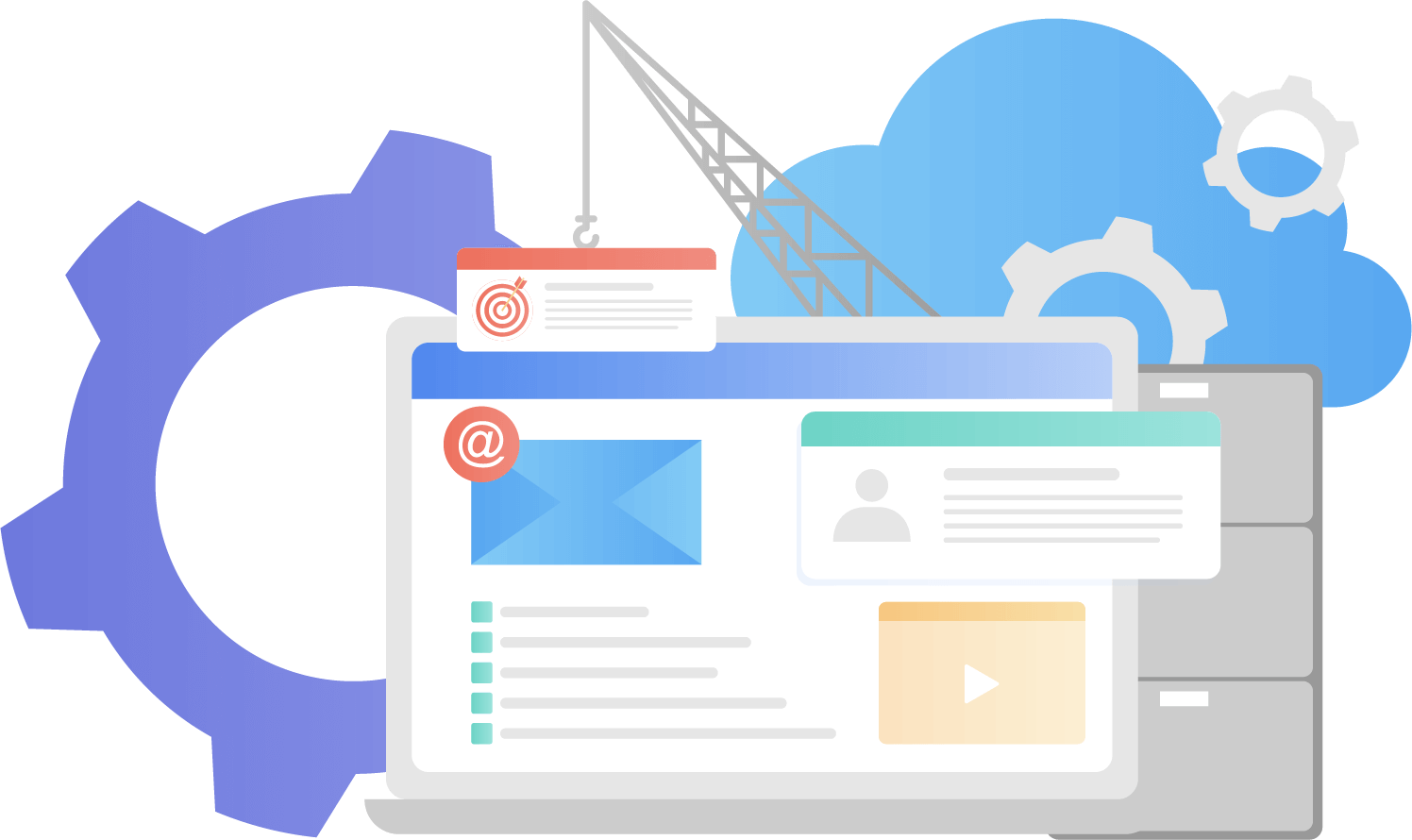
SOLUTIONS THAT FIT IN EVERY CMS




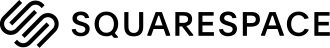
Modernizing technology to enhance user experience
A modern CMSs uses a bunch of new technologies, including cloud, APIs, front-end frameworks, artificial intelligence, collaborative tools, and others.
Froala and Filestack follow the new standards required in modern CMS. They can easily integrated with your CMS. Choose your plan, flow the comprehensive documentation of each tool, and invest in future-proof technologies to provide a better user experience for your customers.
Why you should consider Filestack for your CMS
The problem:
As a CMS, you have to upload, optimize, and deliver images, videos, and documents from your users; while maintaining an effortless and intuitive user experience.
The solution:
Filestack is both the UI and backend for your CMS. Provide powerful file uploading, transformation, cloud storage, and fast delivery to your users. There is no limit to what you can create.
Who uses Filestack:

“Filestack has already saved us an estimated $25,000 CAD and 3 months of development time, not including the costs of upkeep.”

“Without the Google Drive and Dropbox integrations through Filestack, we wouldn’t get the agency businesses we do.”

“Before we used Filestack, 7% of our customers had issues with file uploads. Now, 0.1% have issues. That’s nothing.”
Try Filestack
Drag & Drop or Copy & Paste
Click to pick files & images
Why you should consider Froala for your CMS
The problem:
A good CMS should allow users to create pages, emails, and blog posts through an easy-to-use and friendly user interface.
The solution:
With Froala WYSIWYG editor you will enjoy creating great-looking content without the need to touch a single line of code. Format text, insert images, tables, and videos, resize, align text, and change colors—do everything you need to make your content look amazing.
Who uses Froala:
“For a long time we were looking for a powerful and above all elegant solution for our enterprise CMS solution, which also fits our own understanding of perfect user-friendliness.”

“For a long time we were looking for a powerful and above all elegant solution for our enterprise CMS solution, which also fits our own understanding of perfect user-friendliness.”
Try Froala
→ This is a full-featured Froala editor demo. Try it and see for yourself! ←
Froala Editor is a lightweight WYSIWYG HTML Editor written in Javascript that enables rich text editing capabilities for your applications.
| Complete documentation
|
Framework plugins
|
Tons of examples
|
Integrate Filestack capabilities within Froala editor.
Essential Benefits
Enrich your CMS with many powerful features when using Filestack and Froala together.
DON’T REINVENT THE WHEEL
Both tools are easy to integrate with your CMS system. you can get started with a few lines of code.
ANY DEVICE
Whether you work on mobile, laptop, or desktop, your user can create and edit their content. Moreover, Froala’s and Filestack’s output can be viewed from any device thanks to their responsive features.
SECURE
Froala will prevent any XSS attacks while editing your content while Filestack’s virus detection will protect your file uploads.
FAST PAGE LOAD
Both tools are lightweight Javascript libraries. As a result, your CMS page will load fast giving a better user experience across desktop and mobile devices – regardless of platform.
MODERN DESIGN
Both tools have a great user interface following modern design standards. Moreover, they are easy to be customized. The unitary feel and modern design will exceed your expectations.
CREATE CONTENT IN SHORT TIME
FIlestack helps in uploading files 10x faster than the traditional way and Froala let you see how the content looks as you type will result in creating more content in a short time.
INTELLIGENT
Thanks to Filestack and Froala, ideas of the future are available today. Let your users enjoy features such as, getting 99.99% reliable uploads using Filestack Intelligent Ingestion or not overwhelming users with hundreds of toolbar buttons using Froala smart toolbar.
SAFE CONTENT
Filestack is your 24-hour security guard, you can set it to automatically prevent uploading copyrighted images and block pornographic, violent, or gory content.
TOGETHER IS BETTER
Collaborate with other content editors in real time, Track your changes and increase content management efficiency.
GRAMMATICAL ERROR-FREE CONTENT
The content editors can see and correct typos and grammar problems while typing thanks to WProofreader Spelling and Grammar Checker integration with Froala.
CLEAN HTML OUTPUT
Get a clean SEO-ready HTML output. Never let the page size increase with unwanted HTML tags.
CONNECTING TO CLOUD SOURCES
Connect where customers store their files – any cloud, any social network.
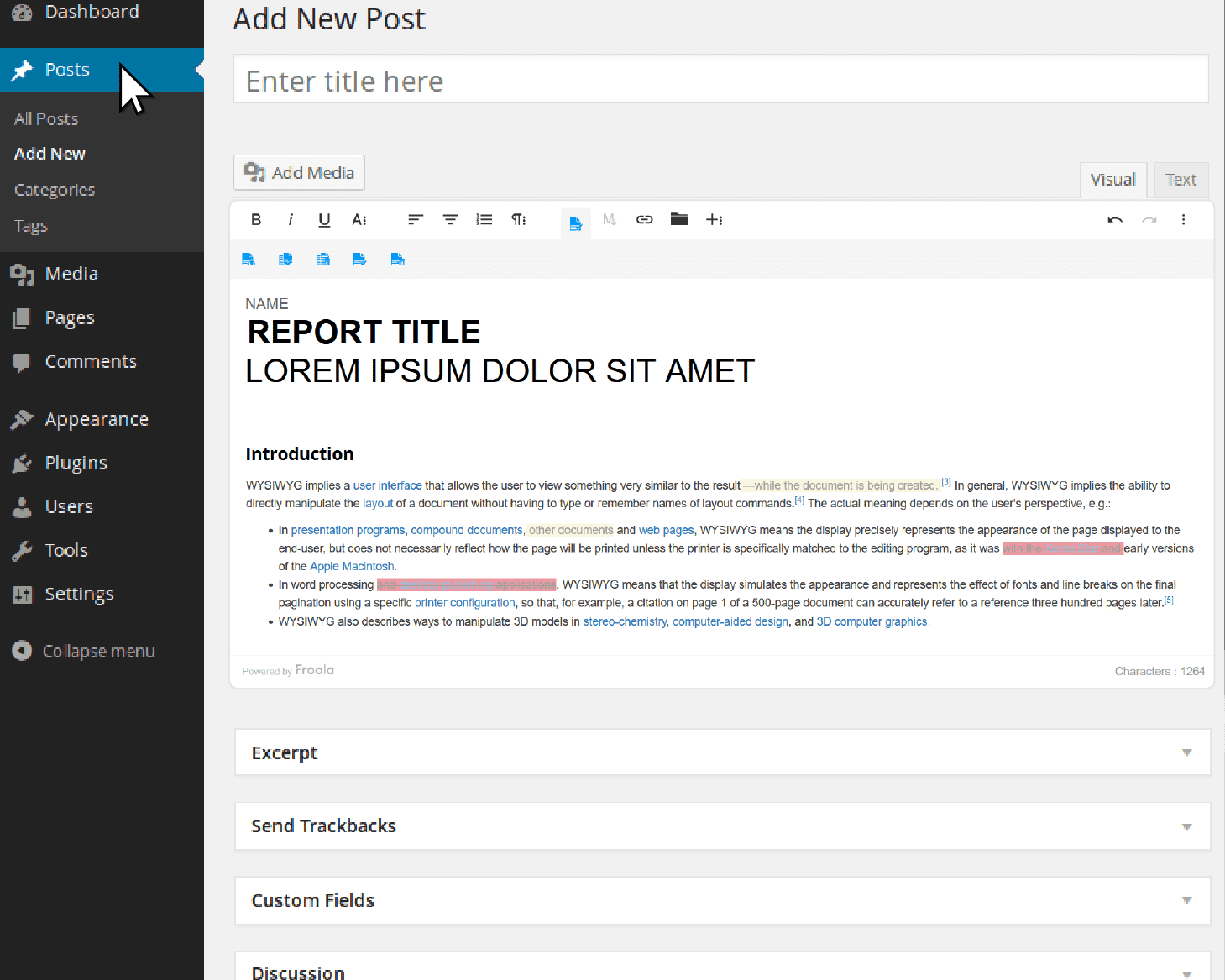
Use Case:
Using Filestack & Froala to create a blog post
A Blog post is one way to publish your content on the web. A CMS that has a Froala WYSIWYG editor and Filestack will be a perfect system to create and manage your blog posts.
Use Filestack to upload media files that don’t include workspace rules violations, upload them fast, form any web source, and apply filters to create stunning images. Moreover, you can use Filestack image tagging features, to automatically detect accurate tags for your images and content.
Use Froala to create the blog post content, format the text in an appealing way, track changes and collaborate with your team. Moreover, With Froala you can get clean HTML code and responsive and SEO-friendly content.
Start creating and editing beautiful content for your content management system today!