What’s New
New Filestack DAM and Event Logger Update
Added: Digital Asset Management (DAM)
A central UI to find, view, and manage your files.
- Fast Search: Find assets almost instantly after upload. You can query against file names, tags, metadata, MIME types, and more.
- In-Browser Previews and Edits: Preview images, videos, and PDFs without having to download them. Run basic image transformations like resizing and cropping from the same view.
- Integrated Uploads: The Filepicker is now built into the DAM, so you can add new assets without leaving the workflow.
Added: Event Logger
Get a complete, searchable log of an asset’s lifecycle. It tracks every upload, edit, transformation, and deletion, including who did it and when. Makes debugging and auditing much simpler.
Added: “Asset Manager” Role
This section talks about Filestack’s recent updates to the Filestack Filepicker version 4.0.
Key Filepicker 4.0 Enhancements
Filestack version 4.0 release enhances the Filestack Filepicker 4.0 by introducing several key features that provide a more flexible, user-friendly, and customizable user experience and functionality.
- Enable Folder Updates: Upload entire folders while preserving their structure and displaying a detailed progress bar during the upload process. This feature is designed for bulk uploads and offers options to handle errors and manage multiple folder uploads simultaneously.
- Mini Uploader: Filestack introduces a mini version of the uploader in Filepicker 4.0. This version, designed for local file uploads, occupies minimal space and offers a simplified user interface experience, ensuring users feel at ease. Use the same API key with the default picker and the mini version, guaranteeing compatibility with Filestack transformations and workflows.
- Pause Uploads: Filepicker version 4.0 includes a new pause button, allowing users to pause, resume, or cancel uploads. This feature displays the current upload status, including the number of files and data uploaded, ensuring complete control and manageability over the upload process.
- Customize CSS: Filepicker version 4.0 allows users to customize its appearance using Tailwind CSS, ensuring a seamless integration with their website design. Users can select colors, icons, and shapes to match their website, providing a reassuring level of customization.
Note: For more detailed information on each feature and all the Filepicker enhancements, visit the Filestack blog page.
This section talks about Filestack’s recent updates to all Filestack SDKs to work with the latest versions of development platforms.
New Features
- Support for iOS SDK: The iOS SDK now supports iOS 18. This enhancement ensures more innovative and feature-rich applications. Update the iOS SDK by using CocoaPods to update the Podfile to the latest version of the Filestack SDK or by using the Swift Package Manager to update the package versions directly in Xcode.
- JavaScript SDK: The integration of the JavaScript SDK with Sentry helps developers identify and resolve issues in their applications more quickly. Use the following command to update the Filestack JavaScript SDK:
npm update filestack-js
Note: For more detailed information on each feature and all the improvements, visit the Filestack blog page.
This section talks about Filestack’s new Team Management feature introduced in Filestack version 3.32.0.
Team Management Key Features
- Account Owner Role:
- Has complete control over the Filestack environment.
- Can manage Sub-users, API Keys, billing, and global settings.
- Sub-user Roles:
- Developer: Access to development tools, file management, and analytics. This role cannot manage APIs or Sub-accounts.
- Billing: Access is limited to billing and subscription management.
- Hierarchical Account Structure:
- One Account Owner oversees multiple Sub-users.
- Sub-users have restricted permissions to ensure security.
- Enhanced API Key Management:
- Share API Keys among users based on roles.
- Role-based permissions for scalable access control.
- User Interface Updates:
- Renamed the “My Apps” option to “Team Apps”.
- Added the “User Management” link.
- User roles are displayed in the profile menu.
Notes for Users
- All Transitions will occur automatically, and all existing users will become Account Owner users.
- If a user is a part of multiple teams, a team selection window will be shown upon sign-in, where they can select which team they want to enter.
This section talks about the new features introduced in Filestack version 3.32.0.
Platinum Support
- Platinum Support Plan – Filestack version 3.32.0 introduces a new premium support tier, available as an add-on to
ScaleandGrowplans, offering priority support, dedicated account teams, and additional resources. - Pricing Page Updates – Our Pricing page now includes the
Platinum Supportoptions, which offer detailed comparisons to standard support plans. - Developer Portal Enhancements – The Dev Portal dashboard now displays a new green banner with direct access to subscribe to a
Platinum Supportplan. - Billing Page Integration – Filestack version 3.32.0 adds a new
Get Platinum Supportbutton to the Billing Information page. This feature simplifies the upgrade process, ensuring a seamless transition for our valued users. - Interactive Pop-ups – Filestack version 3.32.0 implements on-click pop-ups with detailed information on the benefits and features of the
Platinum Supportplan.
Improvements and Enhancements
- Enhanced User Flow – Streamlined the process for new and existing users to inquire about and subscribe to the Platinum Support plan.
- Auto-Fill Functionality – This functionality auto-fills email addresses, making the subscription process more straightforward for users.
- Validation Checks – Implemented email validation to ensure correct user input and a smooth user experience.
- Submission Limits – Added measures to prevent multiple submissions from the same IP address within 24 hours, maintaining the request process’s integrity.
This section talks about the new features introduced in Filestack version 3.31.0.
Facebook Video and GIF Browsing
Starting Filestack V3.31.0, users can now effortlessly browse, select, and upload multiple video formats and GIFs directly from their Facebook accounts using the Filestack API and Picker. This innovative feature enhances the media management experience, making the content-sharing process more efficient.
Note: For more detailed information on each feature and all the improvements, visit the Filestack blog page.
Improvements and Enhancements
- Real-time Progress Indicators – Filestack V3.31.0 enhances user experience with real-time progress indicators for video uploads, including percentage completed, time elapsed, and estimated time remaining.
- Error Handling Enhancements – Version 3.31.0 improved error messaging for issues encountered during video browsing and upload processes. Users will receive clear and informative error messages to resolve potential issues.
- Integration and Compatibility – Focusing on integration and compatibility, Filestack V3.31.0 offers full compatibility with existing Filestack API. Ensuring a seamless integration and a unified solution for media handling without disruptions.
This section talks about the new features introduced in Filestack version 3.29.0.
SDK WCAG Update
This update significantly enhances the accessibility of Filestack SDK in line with WCAG 2.0 Level AA standards. The following are key improvements:
- Alt Text for Unsplash Images – Ensures alt text from Unsplash images is passed on and displayed, enhancing accessibility for visually impaired users.
- Keyboard navigation for Unsplash Search List – Enhances the Unsplash search feature within Filestack, allowing users to navigate and select images using keyboard commands.
- Accessible Naming for the
Search ImageButton – TheSearch Imagebutton now has an accessible name, making it clearer for screen reader users. - Distinct Button Announcements for Screen Readers – The
Upload MoreandUploadbuttons in the file upload dialog are now distinctly announced by screen readers, preventing confusion. - Technical Improvements:
- Javascript and CSS code enhancements for keyboard accessibility based on W3C ARIA practices.
- Added
aria-labelattributes to buttons for improved screen reader interpretation. - Modified span elements with
role="button"to ensure correct screen reader announcements.
This section talks about the new features introduced in Filestack SDKs.
iOS SDK Updates
- Support iOS 16 – The updated SDK is compatible with iOS 16, which includes important privacy and security features, redesigned notifications, and Focus mode. Learn how to update your iOS SDK here.
- *Support Swift 5.8.0 – Filestack Swift SDK now supports Swift 5.8.0. The Swift SDK allows programmatic file uploading, transformations, and other operations with Filestack URLs directly from your iOS application.
- Enhanced Video Uploads from iOS Safari – This update optimizes video uploads from iOS Safari. It reduces compression requirements while maintaining high-quality media delivery, allowing users to enjoy faster upload times and improved performance.
- Support HEIC File Conversion – The latest iOS SDK update converts HEIC (High-Efficiency Image Container) files to various formats, resulting in smoother user experiences.
Android SDK Updates
- Support Android 13 (Tiramisu) – The Filestack Android SDK now supports Android 13. Resulting in better security, performance, and overall user experience for their applications. Learn how to update your Android SDK here.
- Enhanced File Picker UI for Mobile and Tablet Devices – The File Picker UI has undergone significant improvements in this update, resulting in a more stable and responsive user experience across all devices, including tablets.
- Enhanced File Upload Experience with Real-time Progress Feedback – Filestack improved the file uploading experience by adding new progress bar updates. Users can now receive accurate and real-time feedback on file uploads.
Ruby on Rails and Ruby SDKs Updates
- Support Ruby 3.0 – The Ruby on Rails SDK now supports Ruby 3.0, allowing users to take advantage of Ruby 3.2 and 3.3 improvements. These improvements include more efficient thread management, improved garbage collection, and variable width allocation. Learn how to update your Ruby on Rails SDK here.
- Improved Error Handling – The SDK update improves error response handling for max size limitations and provides clearer, more user-friendly feedback.
- Introducing New Callbacks – The Rails SDK update introduces additional callbacks for the file picker. This release includes the following callbacks:
onCancel– called when all uploads in a pick are canceled.onFileUploadStarted– called when a file begins uploading.onFileUploadProgress– called during multipart upload progress events.onUploadDone– called when all files are completed uploading.onFileUploadFailed– called when uploading a file fails.
Improvements and Bug Fixes
- New Parameter for audio_codec in Filestack JS SDK: This parameter allows you to choose the best codec for your specific needs, providing more flexibility and control over the conversion process and making it easier and more convenient to customize and optimize media content for a better end-user experience in your JavaScript applications.
- File Upload Capabilities Enhancements: Increased the default maximum file size allowed to be uploaded using the Filestack intelligent ingestion (FII) option from 80 to 160GB. This advanced file upload mechanism enables efficient and reliable uploading of large files without worrying about interruptions, network constraints, or server resource limitations.
- Better French Translation: Filestack changed the validation error message displayed when a user uploads more media than what is allowed to be ”Notre limite de téléchargement est de fichiers”.
- Fixing SRT Files Visibility Issue: Filestack fixed the issue where the SRT files stored on Google Drive and Dropbox did not appear in the file picker under certain conditions.
- Improved Transformation UI Configuration File Functionality: Filestack fixed the lockRatio option and added the new “isShow“ key to control the crop options.
Note: For more detailed information on each feature and all the improvements, visit the Filestack blog page.
This section talks about the new features introduced in Filestack version 3.28.0.
New Features
- Support for React 18: Filestack
React SDKnow supports React 18. This update allows for seamless file uploads, transformation, delivery, and management, which can be integrated into your React application. - Support for Angular 14: The Filestack
Angular SDKnow supports Angular 14, making it easier for Angular developers to integrate Filestack into their applications. - Support for Webpack 4 and 5: The new Filestack release is fully compatible with both Webpack 4 and 5. This update helps to eliminate compatibility issues and streamline your development process. This enhancement ensures smoother workflow and better performance for developers using these popular module bundlers.
- New Parameter for audio_codec in Filestack JS SDK: This parameter allows you to choose the best
audio_codecfor your specific needs, providing more flexibility and control over the conversion process and making it easier and more convenient to customize and optimize media content for a better end-user experience in your JavaScript applications.
Note: For more detailed information on each feature and all the improvements, visit the Filestack blog page.
This section talks about the new features introduced in Filestack version 3.2.0.
Sign in with Microsoft Azure
Filestack version 3.2.0 adds support for Microsoft Azure sign-in functionality. Users can now quickly sign in to Filestack using their Microsoft IDs. Simply click the Sign in with Microsoft button and enter your credentials to start using Filestack with your Microsoft account.
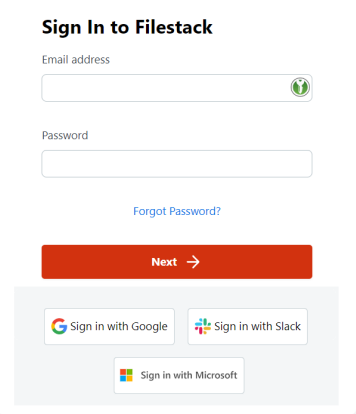
To learn how to enable the functionality, please read more in our Microsoft Sign in tutorial.
Filestack WordPress Plugin 2.0 Release
New Features
- New File Picker Improvements: Additional image transformation options such as Crop, Circle, and Rotate have been implemented. Added support for key-value pair tags. Introduced
Minimum Filessetting andDisplay Modesetting. A new ‘Container’ field has been added for defining container names for the uploader. - Additional upload control settings: Added settings such as Retry limit, Concurrency, Timeout, Disable Integrity Check, Intelligent Ingestion, Intelligent Chunk Size, Part Size, Progress Interval, Retry Factor, Retry Max Time, Allow Manual Retry, Disable Transformer, Support Email for enhanced control over the file upload process.
- New Callbacks: Added
filestackOnCancel(file),filestackOnUploadDone(file), andacceptFn(file, options)callbacks. - Shortcode Improvements: Introduced additional parameters to the [filestack] shortcode such as lang, image_transform, api_key, policy, signature, media_owner, upload_source, file_types.
- File Convert Widget Enhancements: Added configuration options for the File Convert Widget such as Title, File Type, Allowed File Types, Instructions, Success Message, Failure Message, Display Mode, Quality, pageformat, pageorientation, background, Compress, page.
- Video to Audio Convert Widget: Added a new Video to Audio Convert Widget with configuration options including Title, File Type, Allowed File Types, Instructions, Success Message, Failure Message, Display Mode, Audio Bitrate.
Bug Fixes and Improvements
- Various minor bug fixes and performance improvements.
This section talks about the new features introduced in previous Filestack versions.
File Picker Version 3.0
Introducing a powerful uploading API that creates a very smooth uploading experience for your applications. This file picker version has a new minimalistic design, an in-app image transformation, and a faster file-uploading API.
New Features
Below is a summary of the new features:
- Accelerated Uploads: Streamline any size uploads and publish content quicker.
- Direct Uploading to S3: Send sensitive data directly to your S3 buckets without passing through any Filestack infrastructure.
- Minimalistic Design: Easily blends into any website or mobile app.
- Transformation UI: Tool that allows to easily crop, rotate, border, and filter images within the dialog window.
- Image Tagging: Categorize, search, and manage your images.
Note: For more detailed information on each feature and all the improvements, visit the Filestack File Picker documentation page or the File Picker blog page.