With the Transformations UI tool, you can allow your users to transform their images with a beautiful, modern interface. This low-code, mobile-friendly solution is all built in for you, enabling you to bulk-transform images simply by augmenting the image URL with conversion parameters. Giving your customers the ability to apply filters, adjust image sizes, and perform many other image transformations, providing them with a smooth in-app experience.
With the Transformations UI tool, you will be able to transform files in real-time by customizing the files via simple changes in the file’s URL path. With just a few parameters, you can apply instant transformations to any image at any URL.
Filestack ensures that every transformation is non-destructive. The Filestack’s image processing engine always preserves the original source file and creates a new source file. This means you can use the Transformation UI tool to create any image size you might need for your apps, including thumbnails, previews, user-edited images, and more.
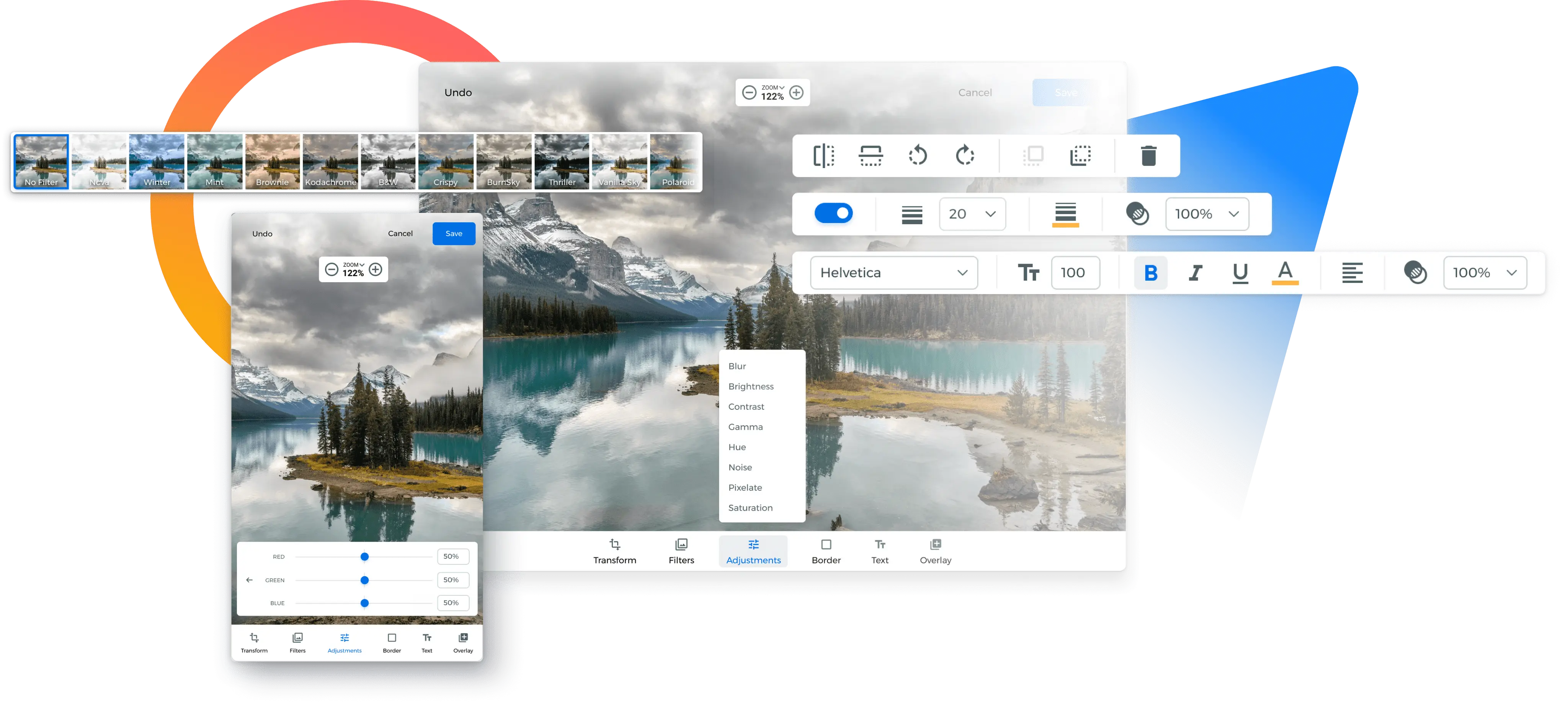
Currently, the Transformation UI tool is supported through our web and iOS SDKs. Find out how to get started, detailed information on the tool’s features, examples, and more. For more information, select the language of your choice by clicking one of the icons below: