Free image to WEBP Online Converter
Automatically convert JPEG, PNG, and other images to the next generation format WEBP which have better compression and quality characteristics.
Want to convert more?
Get a free API key and start converting your web images to WEBP
Frequently Asked Questions
What is WEBP?
WEBP is a modern image format developed by Google that provides superior compression for images on the web, allowing them to load faster without compromising quality. It supports both lossy and lossless compression, making it versatile for various types of images, including photographs, graphics, and transparent images.
Key Features of WEBP:
- Smaller File Sizes: WEBP images are significantly smaller than JPEG and PNG files, with lossless WEBP images being 26% smaller than PNGs and lossy WEBP images up to 34% smaller than comparable JPEG.
- Quality Retention: Despite the smaller file sizes, WEBP maintains high image quality, making it ideal for web use where fast loading times are crucial.
- Transparency and Animation: WEBP supports transparency (alpha channel) in both lossy and lossless modes, and it can also handle animations, similar to GIF.
What is a WEBP Converter?
A WEBP converter is a tool that transforms images from various formats, like JPEG, PNG, GIF, BMP, and TIFF, into the WEBP format. Utilizing advanced compression techniques, these converters produce high-quality images with significantly smaller file sizes.
Using Filestack API for converting images to WEBP enable faster loading times and reduced bandwidth consumption. It also offer additional features, such as resizing, cropping, and adjusting image quality, providing a comprehensive solution for image optimization and web performance enhancement.
By integrating a WEBP Converter into your workflow, you can leverage WebP compression to enhance your website’s performance and SEO.
How Filestack’s WEBP Converter Work?
Filestack’s WEBP converter enhances image optimization by automatically converting JPEG and PNG images to the WEBP format, which offers superior compression and quality characteristics. This process reduces file sizes without compromising image quality, leading to faster page load times and improved user experiences. By integrating Filestack’s API, developers can streamline image processing workflows, ensuring efficient WEBP compression and delivery across various platforms.
Why Convert Images to WEBP?
Converting images to WEBP reduces file sizes by up to 34% without quality loss, improving website speed, storage efficiency, and SEO. It supports transparency and animations, combining the best of PNG, JPEG, and GIF.
How using WEBP Images can benefit your page ranking?
WEBP images can enhance your page’s ranking through several improvements:
- Faster Page Load Times: Smaller image sizes lead to quicker loading, enhancing user experience and reducing bounce rates.
- Better Mobile Performance: Reduced file sizes conserve bandwidth and battery life on mobile devices, improving the mobile user experience.
- Improved Search Rankings: Quicker loading times and a better user experience can boost search engine rankings, as page speed is a key ranking factor.
By adopting WEBP, webmasters and developers can create richer, faster-loading web pages, benefiting both users and search engine optimization.
What are the Benefits of WEBP for Web Performance?
WEBP improves web performance by reducing image file sizes, leading to faster page loads, lower bandwidth usage, better SEO rankings, and enhanced user experience without sacrificing image quality.
What are Filestack Transformations?
Transformations refers to operations performed using Filestack’s Processing Engine or Intelligence System to alter a file. This could be done in real time by appending parameters to the URLs, asynchronously using Workflows, or using the Transformation UI.
The generated URL for a transformed file is cached for 30 days; re-accessing it within this period counts as one transformation.
Why WEBP Converters is Important for Image Optimization
Using WEBP Converters for image optimization helps reduce bandwidth usage and storage costs, which is crucial for websites with a large number of images. Additionally, faster loading times can positively impact SEO rankings, as search engines favor websites that provide a better user experience.
Supported Cloud Storage Providers
Use Filestack Upload to access images from virtually any source. Then use Filestack Transform to perfect them for your application.

Why Do File Conversions Matter?
File sharing is a key part of most organizations’ day-to-day operation, and with the right tool, you can convert your files correctly into the formats required by your colleague, client, or manager
Filestack’s advanced file conversions will help teams share their work without worrying about format conversions or other common file sharing hindrances. As a result, the productivity and collaboration of your team will be greatly boosted.
Your business needs a reliable solution for document conversion, one that allows you to input any type of commonly used Microsoft file and receive a PDF with identical information – without loss of format or content.
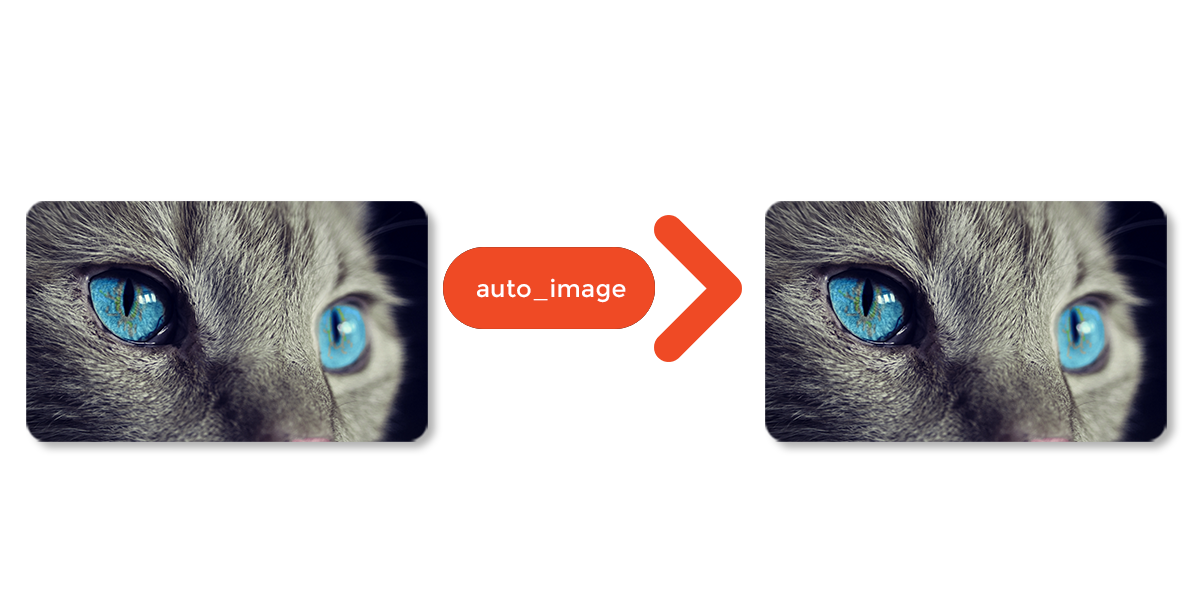
Filestack offers most file conversions for free. Sign up for free today and convert as much as you wish!
WAY MORE THAN A FILE UPLOADER WIDGET: A RELIABLE FILE PROCESSING SYSTEM.
What Filestack Can Provide For You
GROUP IMAGES INTO A COLLAGE
A photo collage allows you to convey a compelling story without jeopardizing viewer interest. Photo collages are a great way to boost social engagement and interest in your business.
URL SCREENSHOT
Filestack acts as a browser client that renders the contents of a web page and then captures that page content as an image. This powerful feature allows you to easily incorporate screen captures of other websites into your own web pages.
PDF FILE PROCESSING
Use Filestack to automatically merge files to create a separate PDF file, convert your PDF to a new specific orientation or page format, convert it to a black and white version, or display information about that PDF document.
DOCUMENT DETECTION
Filestack’s Document Detection feature is a comprehensive tool that allows you to easily detect documents in your photos and automatically process them to accurately extract text from each document for later use in your application.
VIRUS SCAN & MALWARE DETECTION
Scan every file upon upload for viruses and malicious programs no matter what their file type. Filestack’s virus detection capabilities support scanning every file from images and video files to PDF documents for a secure document upload every time.
GENERATE A QR CODE
Easily generate a QR code that will speedily direct traffic to your destination URL with the help of Filestack.
Let’s Get Started.
Talk to us about how simple it can be to instantly and automatically transform any file or image.
Just One Integration, One Time…
Filestack connects you with a multitude of services with one simple integration. You never have to worry about updating API integrations again. Uploading Files is our raison d’etre. We update for other API changes, and will never depreciate our API or force unwarranted changes on you.
Libraries & SDKs
Choose from our SDKs to get started: Javascript, Ruby, PHP, Python, Swift, Android
No maintenance required
Once you integrate, you’re done. Never worry about changing APIs disrupting your file workflow again.
Dev-to-dev support
Your files are always our #1 concern. We are always here to help you get up and running and assure the best performance.
import * as filestack from 'filestack-js';
const client = filestack.init('YOUR API KEY');
client.upload(fileObject).then(data =>console.log(data.url));gem 'filestack'
client = FilestackClient.new('YOUR_API_KEY', security: security_object)
filelink = client.upload(filepath: '/path/to/file')$ composer require --prefer-dist filestack/filestack-php
use Filestack\FilestackClient;
$client = new FilestackClient('YOUR_API_KEY');
$filelink = $client-upload('/path/to/file');$ pip install filestack-python
from filestack import Client client = Client("")
params = {'mimetype': 'image/png'}
new_filelink = client.upload(filepath="path/to/file", params=params)
print(new_filelink.url)
“Being smart here, in my opinion, is seriously looking at Filestack to give you a fantastic uploading experience, while you spend your time on your product vision, not already-solved problems.”
— CHRIS COYIER, FOUNDER OF CSS-TRICKS & CODEPEN