Filestack Virus & Malware Detection API
Easily incorporate virus scanning & detection in your file upload process with Filestack’s Virus Detection API.
Upload your file to scan for viruses
Never let another malicious program into your app
Scan every file upon upload for viruses and malicious programs no matter what their file type. Filestack’s virus detection capabilities support scanning every file from images and video files to PDF documents for a secure document upload every time.
Boost file upload security with composite file virus scanning
Composite files aren’t too much for Filestack Virus Detection. Protect ZIP and TAR files from being compromised and check for any present malware for a guaranteed secure upload every time.
Workflows
Integrate virus detection into your app via Filestack Workflows. Use workflows to scan and automatically detect malicious programs or potentially threatening viruses, send them into quarantine and notify users.
Ready to arm your application with the right protection? Let Filestack show you how simple adding virus detection can be.
Secure document uploads that fit right into Filestack Workflows™
See how easy it is to create your workflow to scan every file for a virus upon upload into your app, quarantine any malicious programs until they can be reviewed and alert the sender so no file is lost.
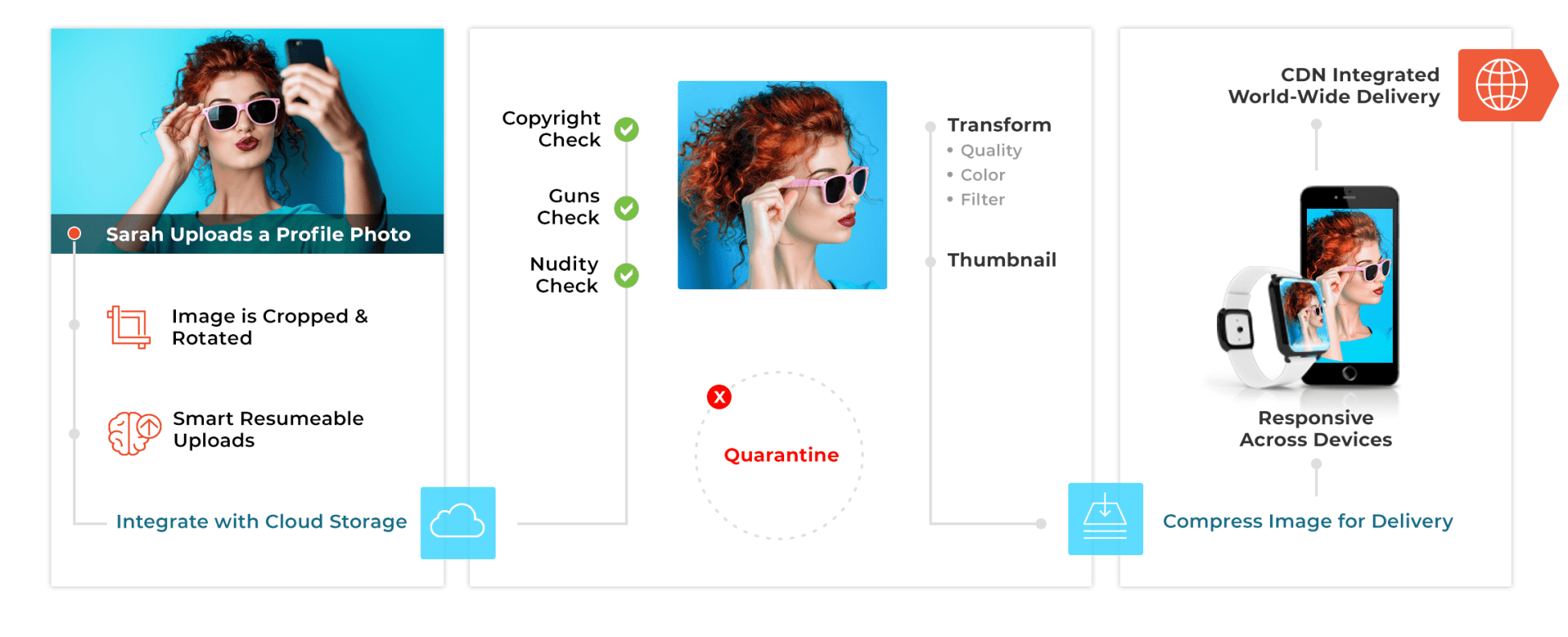
Frequently Asked Questions
Why do I need Virus and Malware Detection?
Virus detection is a critical feature for protecting your website or application from malicious content. It acts as a sentinel, scanning every file that is uploaded to your platform. This helps identify and isolate corrupt or infected files, ensuring that your users and your data remain safe from malware threats.
Integrating virus detection into your file-sharing platform serves several important purposes:
- Eliminate Malicious Content: By detecting and isolating infected files, you can prevent malware from being introduced into your system, protecting the integrity of your website or application.
- Enhance User Trust: Virus detection demonstrates your commitment to security and data protection, which can increase user confidence in your platform. This, in turn, can lead to greater user engagement and satisfaction.
- Promote Safety and Reliability: A robust virus detection system helps safeguard your platform, ensuring that your users can upload and share files without fear of compromising their data or system integrity.
What are the benefits of the Virus Detection feature?
The Filestack Virus Detection feature offers several key benefits:
- Advanced Security Assurance
With virus detection feature you can identify and isolate infected files, protecting your data from malware threats and enhancing overall trust in your platform.
- Enhanced User Confidence
The virus detection feature can boost user satisfaction and confidence by allowing them to upload files with the assurance that their data is in safe hands.
- Protecting App and User Data
Virus detection creates a defense wall against data breaches and financial losses, safeguarding both your application and your users’ sensitive information.
How do I scan my files for viruses?
Using the Filestack Virus Detection feature, you can scan every uploaded file before storing them in your storage. To do this, you can set up Workflows to automatically scan and detect any threatening viruses or malicious programs.
Does Filestack automatically remove infected files?
The Filestack Virus Detection workflow returns a result indicating whether a file is infected or not. You can then set up a condition in your Workflow to automatically remove any infected files, ensuring that they do not make their way into your storage or application.
Which file types can I scan with Filestack virus detection?
The Filestack Virus Detection tool is capable of scanning a wide range of file types, including:
- HTML
- Video files
- Composite files (e.g., ZIP, TAR)
- Audio files
- And more
Filestack’s virus detection capabilities work by scanning files of all types for any viruses or malware upon upload into your application. This helps prevent malicious code hidden within the files from executing and potentially infecting your end users.
Can I specify which file types I want to scan?
Yes, when setting up your Workflow, you can add a condition to specify which file types you want to scan for viruses. This allows you to focus your virus detection efforts on the file types that are most relevant to your application or use case.
Will I be able to know the names of any malware detected in the uploaded file?
Filestack Virus detection Workflow API provides the names of any malware detected in the files you upload. When a file is scanned, Filestack will return a list of any detected malware, including the specific names of the malware identified. This information can be useful for understanding the potential threats and taking appropriate actions to address them.
Can Filestack detect malware in ZIP files?
Yes, one of the key features of the Filestack Virus Detection tool is its ability to handle composite files, such as ZIP and TAR archives. Many people are unaware of how common it is for these types of files to contain and spread potentially harmful programs. By scanning these composite files, Filestack helps ensure that any malware hidden within is detected and isolated before it can cause harm.
Why does malware detection matter in file uploads?
Malware is a common concern when it comes to file upload functionality, as malicious content can be embedded in seemingly harmless files. These infected files can then corrupt systems when installed or executed.
Some of the ways that file uploads can be exploited by attackers include:
- Uploading Malicious Files: Cyber attackers can upload files containing viruses, malware, or executable scripts. Once these files are uploaded to the server, they can compromise your website’s functionality or even infect other files.
- Injecting Malicious Code: Cybercriminals can inject malicious code into a file’s content or metadata, which can result in the execution of harmful commands on the server.
- Overwriting Crucial Files: Attackers can trick your site or app into copying an uploaded file to an unexpected location on the server, allowing them to overwrite a crucial file, such as a configuration file.
- Denial-of-Service Attacks: Cyber attackers can upload multiple large files in an attempt to overload your application, affecting its functionality, performance, and loading times.
- Phishing Attacks: Attackers can try to upload files that appear legitimate but contain phishing content, tricking users into installing malware or providing sensitive information.
By implementing a robust virus detection solution like Filestack’s, you can effectively mitigate these threats and protect your website, application, and users from the damaging consequences of malware.