Filestack SDKs
Our popular File Picker and Image Editor SDKs as well as our client and server side APIs
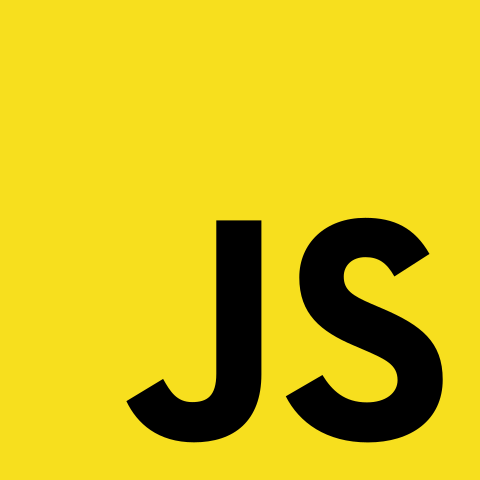
Javascript
Javascript SDKs for our File Picker & Image Editor as well as client-side APIs
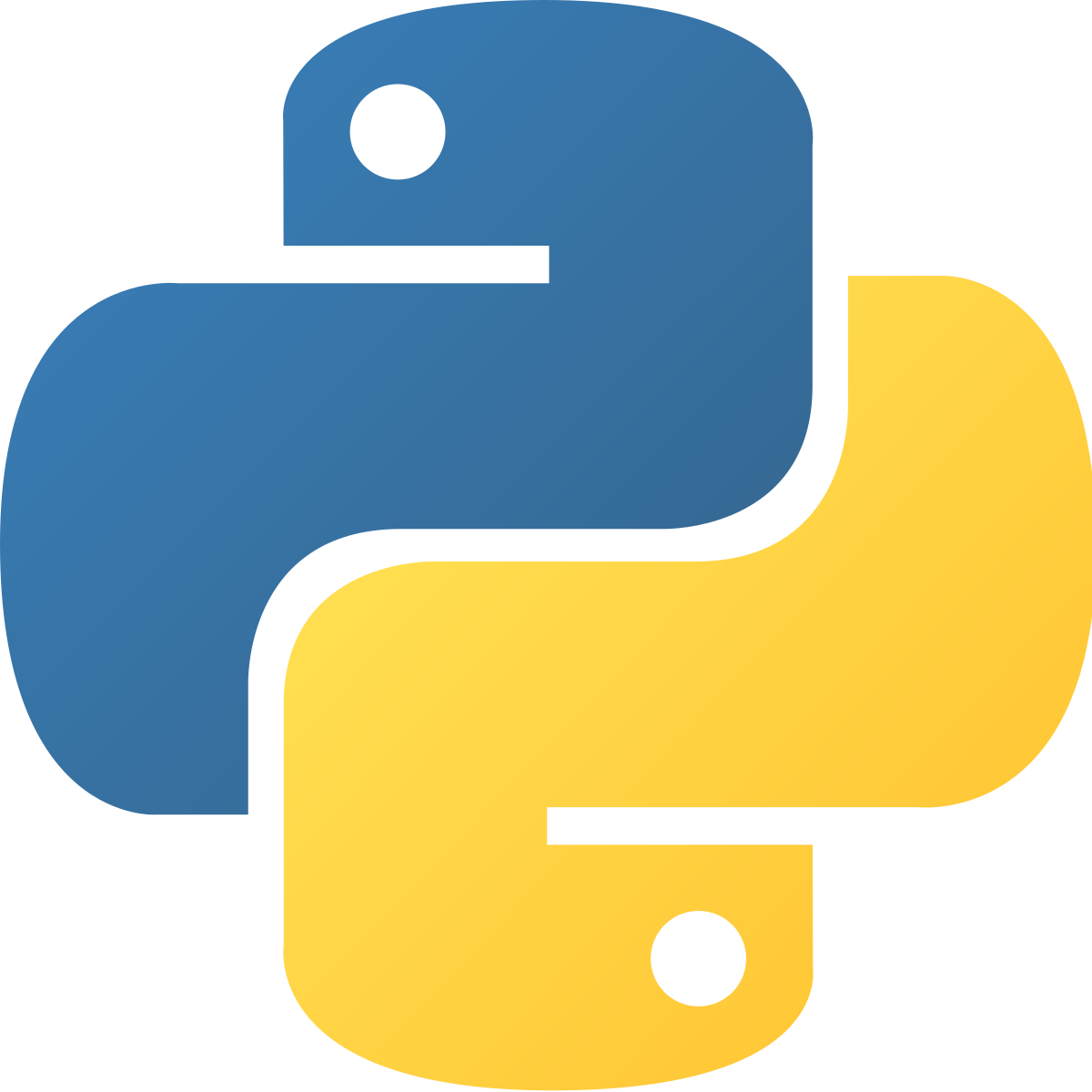
Python
Python SDK for our server-side APIs
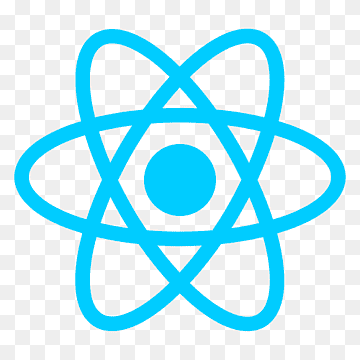
React
React SDK for our File Picker widget & client-side APIs

Angular
Angular SDK for our File Picker widget & client-side APIs

Java
Java SDK for our server-side APIs
PHP
PHP SDK for our server-side APIs
All-in-one solution for uploading, processing, and transforming files with AI capabilities.
Our broad APIs simplify uploading, transforming, and delivering heterogeneous material. Filestack’s developer-focused UI seamlessly connects your program to local storage, cloud repositories, and social media networks. But we’re not merely a portal. Use our dynamic transforms to alter, improve, and reuse photos, videos, documents, and audio. Convert, crop, filter, and resize easily. You can trust Filestack’s extensive global CDN network to deliver your content quickly and securely. Filestack is an innovative alliance trusted by developers and organizations worldwide. Join us and transform content management with an efficient, reliable, and scalable platform.
Frequently Asked Questions
What is Filestack SDK?
Filestack SDK is a set of tools and powerful APIs that make it easy to integrate Filestack’s features into your web or mobile applications. Filestack SDKs include:
- Pickers: Customizable widgets for file uploads, allowing users to select files from a variety of sources like local devices, cloud storage, or social media.
- Transformation UI: User-friendly widgets enabling file transformations such as resizing, cropping, filtering, and converting.
- Client-side SDKs: For JavaScript, React, and Angular, these SDKs provide direct access to Filestack services from your front-end applications.
- Server-side SDKs: Catering to Python, Ruby, Go, PHP, and Java, these SDKs enable seamless integration of Filestack’s services into your back-end applications.
Visit Filestack docs for more information and examples about Filestack SDKs.
Can I try Filestack for free before purchasing a plan?
How fast is uploading content using Filestack?
How reliable is Filestack?
My volumes are in TBs or PBs. Is Filestack a fit?
Absolutely! Contact our support team to help you build your custom plan.